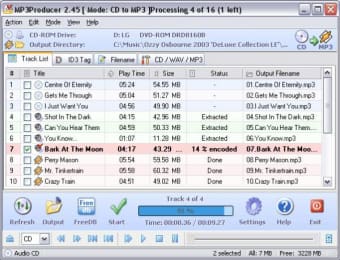Convert your CD music collection to MP3
If you like to listen to your music anywhere and on anything, be it an iPod, a phone or a PC, you're going to need to change your tracks to different formats. MP3Producer works in the same way as most converters, in that you select your audio files from a CD or from a folder and then select the new format and bitrate. MP3Producer converts your files fairly quickly and can handle more than one track simultaneously.
MP3Producer’s interface is divided into two windows, making it easily understandable. The left side is composed of four tabs: Track List, ID3 Tag, Filename and MP3 Settings. Depending on the tab you have selected MP3Producer will provide explanations on the right side to help you go through the conversion process. The application also offers more flexibility than other audio converters by allowing you to select a segment of a track to be modified.
Although MP3Producer does not store audio tracks as instinctively as iTunes, the program does well at organizing your music library. Once you have selected the folder to which the converted track will be saved, you can also create subfolders according to information such as artist, year or album. The process was slightly awkward but we appreciated the fact that MP3Producer went a bit farther than just converting music. The program also works with an online source, FreeDB, to obtain information from thousands of artists and albums. You can also add a tag to the converted file (copyright, private, original, or CRC error protection) if you need to protect the rights to the track.
On the downside, we were disappointed that MP3Producer only used FreeDB to extract musical information. It would be great to benefit from the bottomless wells of information that are Amazon or the iTunes music store. Also, MP3Producer doesn’t let you download cover art to enhance your music collection. Last but not least, we were surprised to see that you can not convert to MP4, a format that is reasonably popular nowadays.
Thanks to a good set of features, ever-present explanations, and a few tools to manage your music library, MP3Producer is an audio converter with that little bit more that gives it the edge over similar applications.